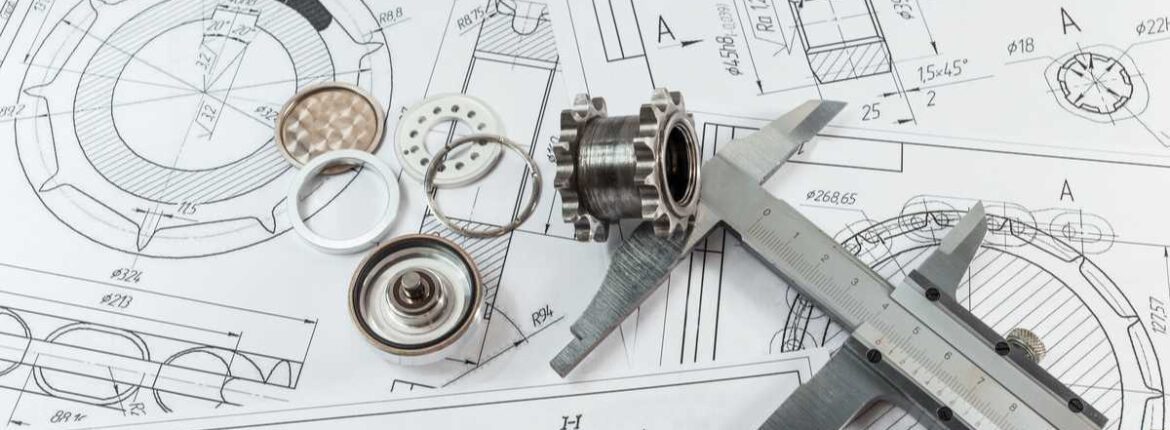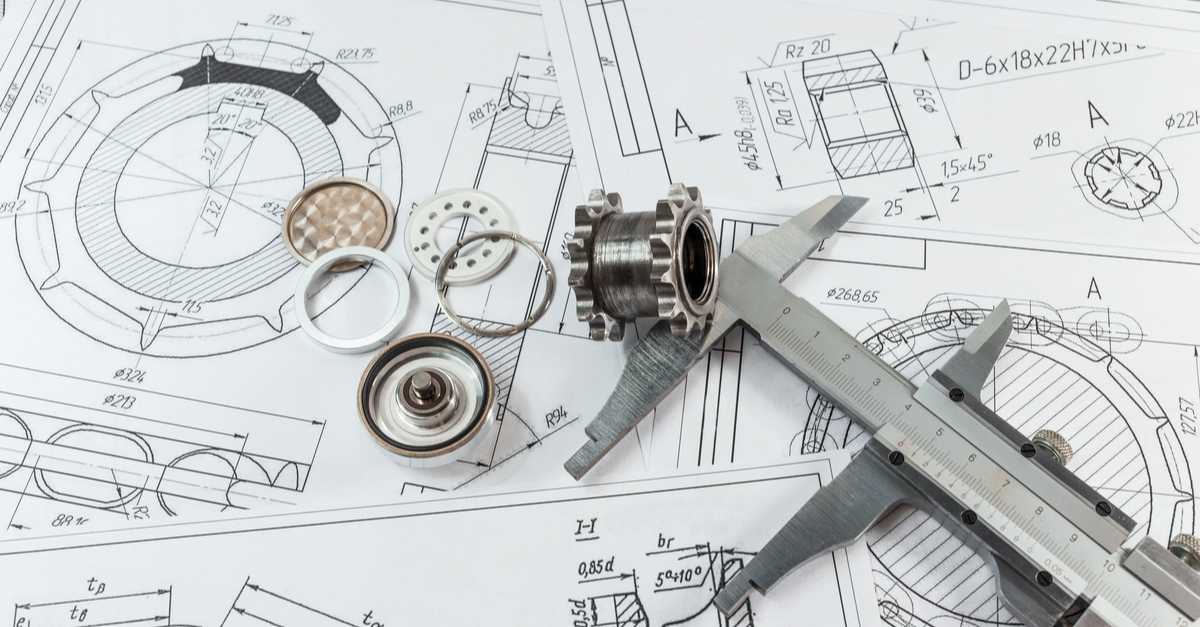In the engineering world, drawings are everything. Without CAD drawings, many 3D models would be virtually impossible to manufacture. To create a drawing, you no longer have to spend hours at a drafting table with your pencils, triangles, scales, and erasers.
CAD drawing techniques
Whether you’re an experienced drafter or you’re just getting started, this white paper will help you learn or refine basic drafting techniques to improve the manufacturability of your CAD drawings, including:
- Improving clarity, precision and accuracy
- Optimizing your templates
- Creating personalized tables and callouts
- Creating models with drawings in mind

Regardless of your engineering discipline, CAD drawings have a common purpose: to convey information on how a part, structure, or assembly is to be produced. In order to enable production, you must have clear, precise drawings that are easy to interpret. Download our white paper to learn techniques for streamlining the creation of production-ready CAD drawings.
Download the whitepaper to learn more →
Powerful CAD drawing and drafting with Solid Edge
Siemens Solid Edge design solutions have an arsenal of tools to create incredible drawings – automatic view creation, auto-dimensioning, parts-lists templates, title-block templates, section-view commands, auxiliary-view commands, tolerance analysis, and more.
Ready to take the next step? Try Solid Edge for free →