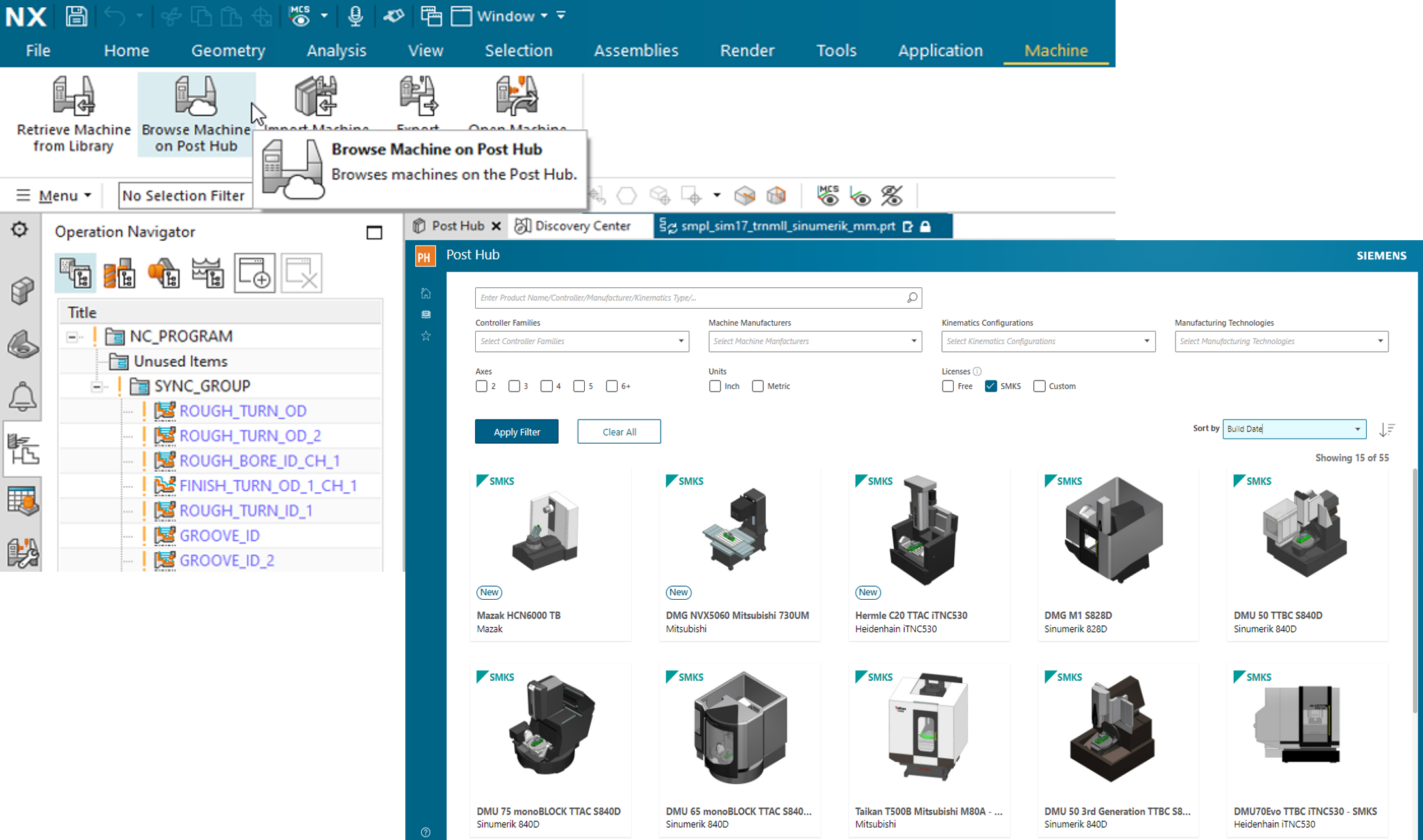
We are thrilled to announce that Post Hub has registered 80,867 downloads of postprocessors and full machine kits for NX CAM. The growing number of downloads is a clear sign of our expending community, and we take pride in supporting part manufacturers of all sizes – from budding startups to established multinationals.
What is NX CAM Post Hub
NX CAM Post Hub is a modern, cloud-based solution that provides a streamlined and simplified postprocessing workflow, helping you generate production-ready CNC programs for your machining applications.
As one of the most notable NX CAM’s capabilities, Post Hub has gained popularity among NC programmers and has become their favorite feature since its introduction.
Post Hub gives users access to a massive library of over 1,300 postprocessors, including free options and 55 unique SMKS (Smart Machine Kit Solutions) including postprocessors for many machines and controllers like GF Machining Solutions, MABI Robotics, Mazak, Kern, Hermle, DMG, and Haas.
And the best part?
Installing and simulating programs using these post processors is easy – it’s a one–click installation process directly from NX CAM software. So, let us dive in and explore how this powerful cloud-based tool can streamline your postprocessing workflow and take your machining game to the next level.
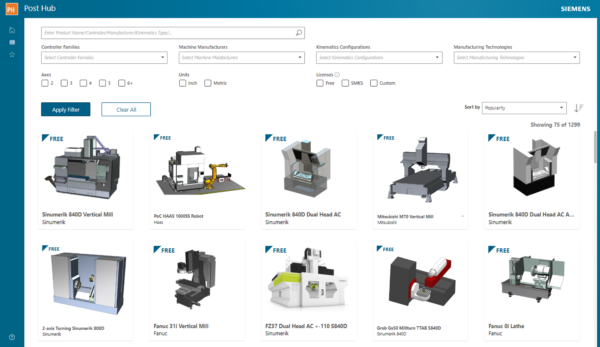
Why Post Hub is Essential for CNC Machining: The Importance of Quality Postprocessors
Postprocessors play a vital role in the development of NC programs for your machines. CAM systems are used to create toolpaths, and postprocessors help you generate programs that your machines and controllers can “understand”.
Without the right postprocessor, you risk wasting time by manual editing the NC programs and even damaging parts. In addition, it may increase the machine downtime and it may impact the quality of your parts, affecting your competitiveness.
Many traditional CAM systems lack the ability to simulate the generated NC programs. Typically, these systems simulate the internal representation of the cutter location, which can be different than the actual machine moves. However, with NX CAM’s Post Hub, you can access accurate models with its kinematics, and postprocessor kits for your machines, simplifying the postprocessing and enabling accurate simulation that helps you generate production-ready CNC programs.
Accelerate Postprocessing with Smart Machine Kit Solutions on Post Hub
NX CAM users can use Smart Machine Kit Solutions (SMKS) to accurately validate and generate production-ready NC programs. These digital twins of CNC machine tools are available on Post Hub, a cloud-based platform for postprocessing in NX CAM. Each SMKS includes an accurate machine model with kinematics, postprocessor, and G-code-driven simulation.
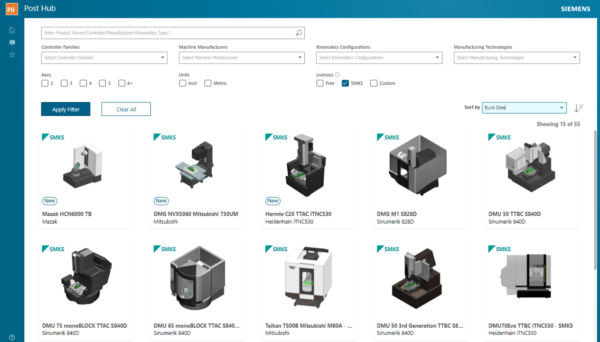
Users can purchase an SMKS license for different types of machining operations, such as 2-axis Turning and 3-axis Milling. This allows them to install available machine tool kits from Post Hub. For instance, with the SMKS 3-Axis Milling license, you can download and install any 3-axis milling kit for different machine tools like HAAS, DMG MORI, and Makino directly from NX CAM.
You can also try any SMKS to a single operation without a license. This provides added flexibility to easily program a wide range of CNC machine tools with the new SMKS approach in NX CAM.
Getting started with Post Hub
To access Post Hub in NX CAM, simply click on the Post Process command and locate the Post Hub section in the dialog box. Alternatively, you can use your internet browser to visit Post Hub’s online library at https://posthub.sws.siemens.com/.
Join the community of thousands of users of NX CAM Post Hub now and take advantage of the extensive online postprocessor library on the cloud that allows you to easily program a wide range of milling, turning, and multi-function machines. With just one click, you can download kits and streamline your post-processing workflow
Have any questions about NX CAM Post Hub or SMKS? Send us an email at posthub.disw@siemens.com
If you are new to NX CAM, there is no better time than now to explore the advanced capabilities of NX CAM by signing up for the NX CAM free trial. Try it today!
Stay up to date with the Siemens Software news you need the most. Get Started


