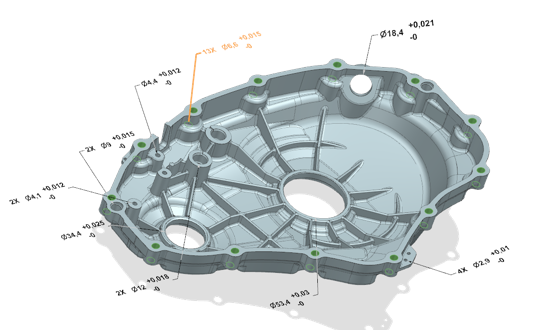
What’s new in NX | Model-Based Definition
Welcome to another blog focusing on the latest enhancements in NX. We continue to listen to our valued community on features to incorporate into NX. Whatever the industry, we continue to put you at the center of everything we do. If you want to see an in-depth video of every capability we’ve included in our latest release, head on over to the NX YouTube Premiere event to find out more. Without further ado, let’s take a look at the enhancements we’ve made to Model Based Definition (MBD).
MBD Navigator Enhancements
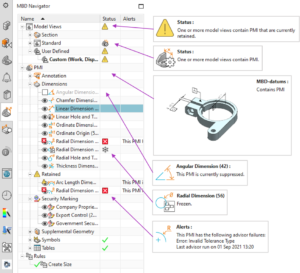
A key area we wanted to focus on in our latest release was making usability of NX easier than ever before. To do this, we’ve made sure any PMI objects, model views containing PMI and any PMI rules applied to objects are now displayed in the MBD navigator. In addition, we’ve added visual cues to provide up-to-date notifications within your project; model view previews, integrated alerts and a status column with symbology and tooltips have all been added. And finally, additional visibility controls have been added, giving you greater flexibility within your project. The aim with these new features are to give you a more comprehensive and workflow-oriented way to stay keep your PMI data organised. The result? Less time spent on arduous organisational tasks and more time focused on object refinement for greater part accuracy.
Fast Fact: “NX Product and Manufacturing Information enables the production of a complete digital definition within a 3D model; this eliminates the need for traditional drawings”
Developing PMI usability within NX
We touched on PMI in the previous section, but let’s take a look at some other PMI related enhancements we’ve introduced.
An area we wanted to develop based on user feedback focused on PMI Section Views within NX. Similar to previous points, we’ve always wanted to make it easier for you, as the user to focus on your projects without having to spend time manually configuring your setup. So, to combat this, we’ve simplified the user interface by restructuring the menu to contain fewer settings. In addition, we’ve also moved the whole menu to Settings, Preferences and Customer Defaults for easier navigation. And finally, we’ve added a Cutting Plane Symbol and Crosshatch, reducing the number of clicks when working on a specific section of a part.
Specific enhancements we’ve made to the Cutting Plane Symbol:
- Support for Parallel to Screen and Resize PMI
- Optional Alternate Arrow Rotation
- Control over boundary sizes with offset margin
New Logic Editor features
You’ll see a common theme running through new developments we have made to the latest release of NX! One key area we wanted to focus on enhancing was the Logic Editor within NX; the aim was to deliver a smarter solution for automation and validation purposes to ultimately enhance your workflows. So, how exactly have we achieved this with the Logic Editor?
Assembly level PMI authoring
You’ll now be able to find mating faces on components in an assembly with the all-new Mating Faces node. All you’ll need to do is input a list of components, and the Mating Faces node will automatically list pairs of mating faces within your assembly. It’s always a challenge to ensure individual parts meet the correct tolerances; being able to quickly identify mating faces in an assembly will alleviate this challenge and enhance the dimensional accuracy of the parts in question.
Organize and navigate your rules with Markup capabilities in the Logic Editor
Another feature we’ve added to the latest release of NX is the ability to Organize and navigate rules with Markup capabilities in the Logic Editor. We’ve enhanced the Logic Editor task environment with tools to annotate and navigator your rules. In addition, we’ve added Markup commands to help organize and navigate rules; you’ll now be able to add lines, rectangles, circles, and notes to your rule. A greater plethora of features to choose from when configuring your rules will ensure your project is more efficiently organized, enhancing your workflow efficiency as a result.
Additional PMI consumption, enabling support for Model Based Enterprise
Let’ explore how additional PMI consumption is enabling support for Model-Based Enterprise. We’ve added another layer of security and control over the information that you publish. You can now choose what attributes of your project to exclude when you a publish a technical data package (TDP). You can store proprietary data in attributes and choose exactly what is published. In addition, you can now specify attributes you wish to exclude during interactive publish with the all new ‘Attributes to Exclude’ option. Furthermore, we’ve added the ability to publish PMI with readable orientation in 3D PDF, ready to be displayed in Adobe Acrobat Reader.
Whether you want to maintain control over the PMI you publish or allow technical data packages to be reused in downstream applications, you can rest assured that these features will help take your workflow to the next level.
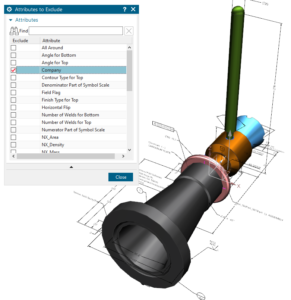
Continue your Journey with NX

Don’t hesitate to contact Thanh for advice on automation solutions for CAD / CAM / CAE / PLM / ERP / IT systems exclusively for SMEs.
Luu Phan Thanh (Tyler) Solutions Consultant at PLM Ecosystem Mobile +84 976 099 099
Web www.plmes.io Email tyler.luu@plmes.io
