
Already been in the following situation: You need to share (sensitive) data with your colleagues of another department in your company or with a supplier, maybe even with a customer? Most of the time this is time-consuming and not effective at all.
Now, however, you can count on Simcenter Testlab 2206. Xcelerator Share is integrated into the Simcenter Testlab Desktop and Neo environment. Without leaving your engineering tool and with only a couple of mouse clicks, you can set up an ad-hoc collaboration.
Xcelerator Share
Your Simcenter Testlab software now has the option to connect to Xcelerator Share, an engineering-centric cloud collaboration solution, which will allow your test teams to collaborate securely with key stakeholders including designers, managers, simulation engineers, suppliers, and even customers with appropriate access control.
You can communicate context through project/file information or even tasks and read the raw measured data or processed results into Simcenter Testlab directly from Xcelerator Share.
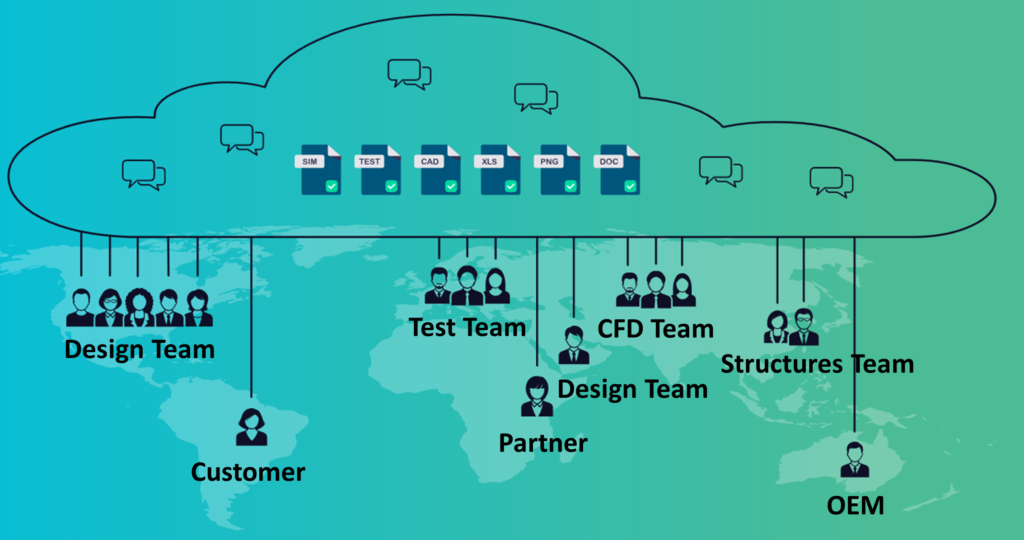
Sharing and reading
You can share your data, your process, or the complete project so that everyone is using the same data and performing the correct analysis. And you can send Simcenter Testlab Reports based on the query mechanism such that evaluation and/or comparison with reference data, supports faster decisions.
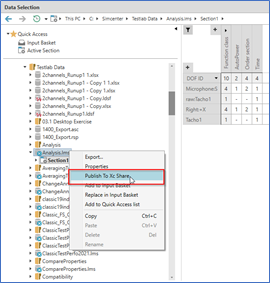
Once the data is shared, your colleague can just browse via the Data Navigator to the Xcelerator desktop connector and view the shared data. This data can then be used to further process and/or report.
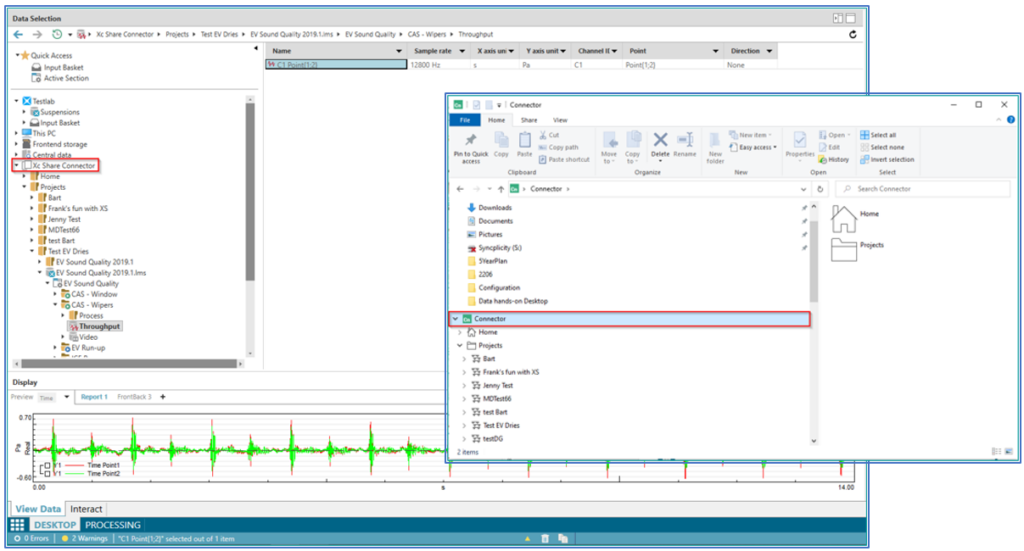
Since also other Simcenter applications are supporting Xcelerator Share, not only test data but also simulation data posted by e.g. Simcentter 3D is directly available inside Simcenter Testlab Desktop. The opposite way, accessing test data in Simcenter simulation application via Xc Share is of course also possible.
Via the Xcelerator web portal, a user can even manage, create tasks, and list shared data.
These data and tasks cannot only be shared with colleagues, and also with external parties, all in a secure and collaborative way.
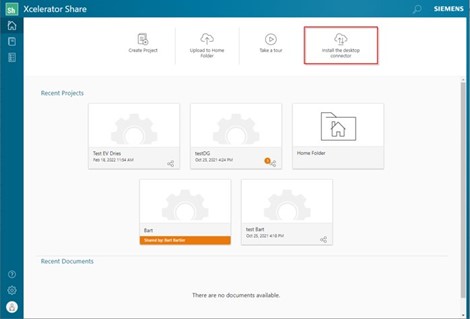
The power of Xcelerator Share and Simcenter Testlab combined
By teaming up with Xcelerator share, we unleash a powerful platform:
• Enable ad-hoc collaboration on engineering projects with key with appropriate access control.
• Ensure consistency of work by sharing the right test requirements, processes, raw measured data and/or processed results.
• Enable fast decision-making by enabling the sharing of Simcenter Testlab reports, consisting of our state-of-the-art engineering displays.
Do you want more?
Simcenter Testlab Desktop is part of the Simcenter Testlab Analytics and Collaborations solutions. These solutions enable engineers to efficiently leverage the value of test and simulation data.

Don’t hesitate to contact Thanh for advice on automation solutions for CAD / CAM / CAE / PLM / ERP / IT systems exclusively for SMEs.
Luu Phan Thanh (Tyler) Solutions Consultant at PLM Ecosystem Mobile +84 976 099 099
Web www.plmes.io Email tyler.luu@plmes.io
