
BEV lightweighting starts with… simulation
The driving range of a battery electric vehicle is a complicated function of battery capacity, packaging, chassis design, curb weight, aerodynamics, amongst others. Trying to influence one of these characteristics without impinging on the others is near impossible, and for a design to satisfy its requirements, they all need to be spot on. To cut a long story short – you need to be making the right design decisions, right from the very start.
Using simulation to inform the early-stage design process is not a new idea, and it has a pivotal role to play. What is new is the ability to bring physical test data into your SPDM platform as well. Simulation and test together, in the same place, makes for easier correlation, verification and ultimately better insight.
Let’s think about the vehicle’s weight. How do you design a chassis capable of carrying all the other vehicle sub-systems, but optimized for weight? Especially when the other sub-systems are not yet designed or finalized? And how do you keep track of the total all-up weight?
Virtual product development in a managed environment
You can design a chassis and then carry out structural analysis in Simcenter 3D to check it meets the specifications and is optimized for weight under the given constraints….. but clearly such a design is not “born” in a single step.
It takes reflection, peer review, and then more reflection and iteration to achieve the structural targets. You’ll want to consider a range of design candidates and make a final selection. And what happens if a change is made to another aspect of the design, or the requirements for this sub-system?
To summarize – it’s a process and this process and all the associated data need to be managed.
Teamcenter Simulation helps product development teams to keep track of all design revisions and their associated analysis results so that simulation and program engineers alike have full visibility on progress at any point in the development program.
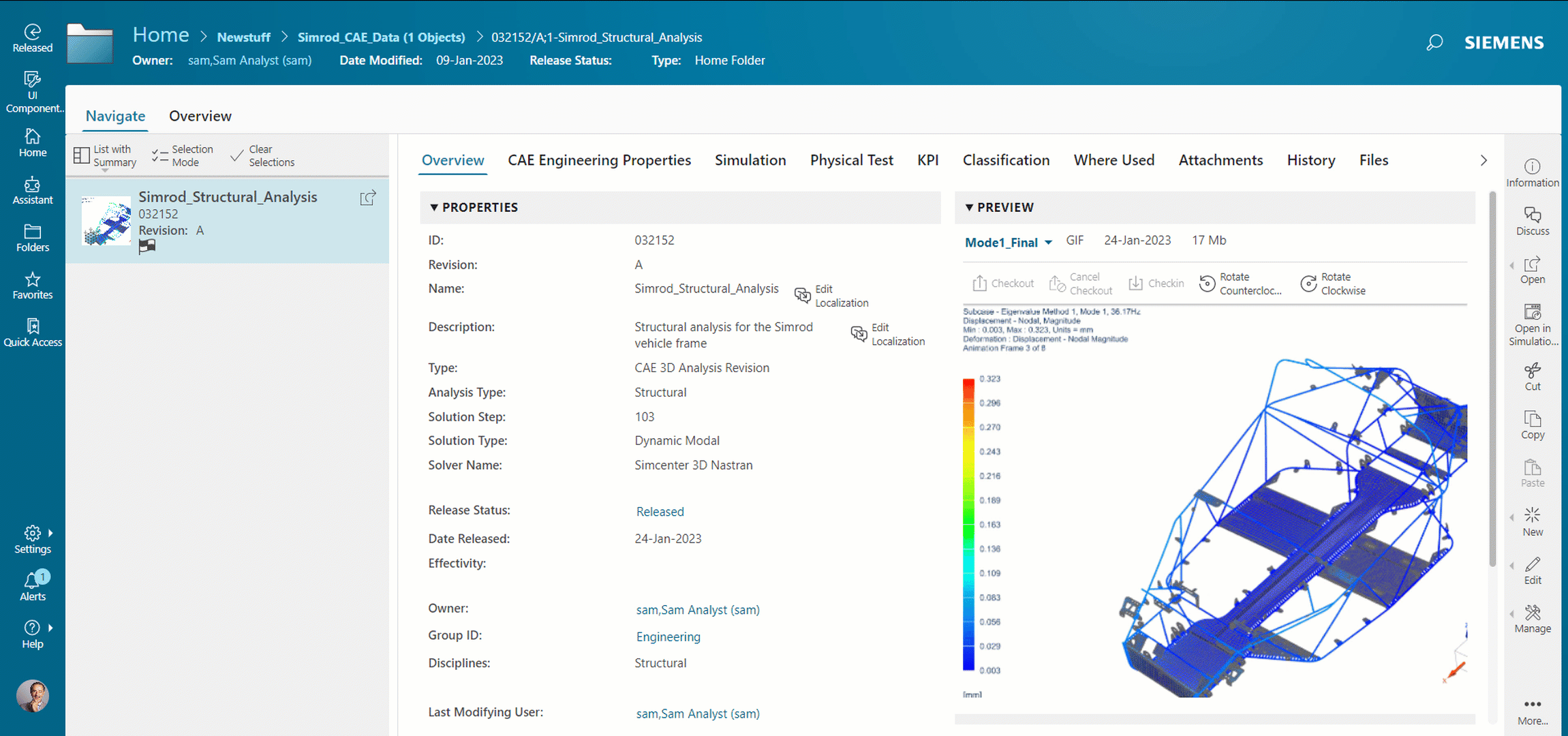
Next up, a physical prototype
Once the design is finalized, you will want to validate whether it meets the dynamic stiffness requirements using a physical test. Building a physical prototype and performing vibration testing is an expensive but important step to check that all of the design and analysis work has delivered a component that performs as desired under real-world conditions.
SPDM can make life easier and more organized here too. Using Teamcenter Simulation and Simcenter Testlab, it’s easy to report test observations and data to both managers and colleagues alike. By doing so, your design is now fully documented and auditable.
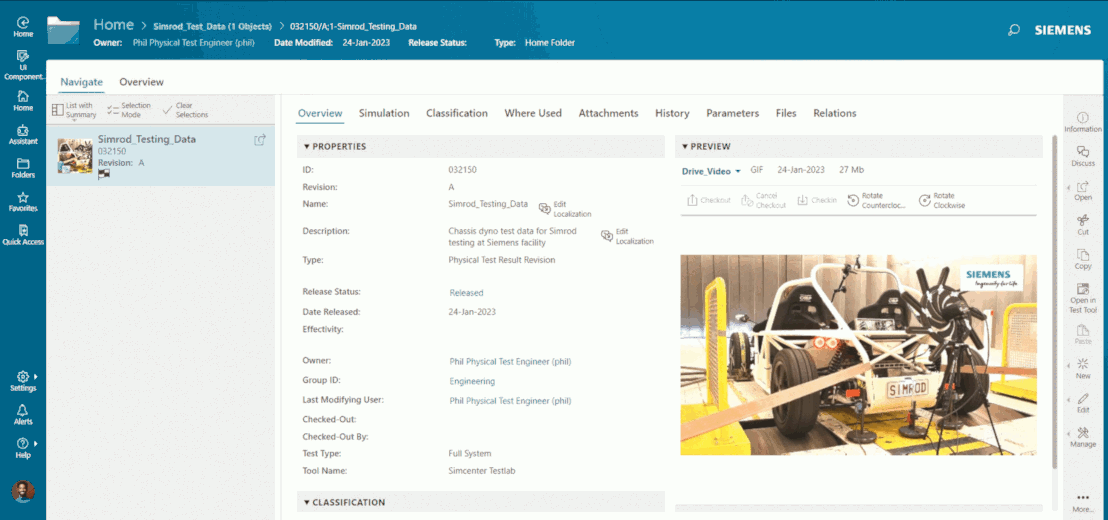
Job done, right?
At this point, assuming all tests passed, you are ready to approve the design…. for now. But, there are lots of reasons why a design will need to be revisited. Think customer cost reductions, manufacturing process improvements, supplier change requests, etc.
What happens if a change is made and the design is revised? Do you have the spare time and budget to go and build more prototype components and repeat the testing campaign?
Here’s the trick: Correlation. Use what you have already…
Since you already have test data to verify how a part will behave under real world conditions, it makes sense to go back and assess how well the CAE simulation predicts real-life performance. Then you can more accurately predict by means of simulation how any of the modified designs will behave – without or with limited testing. In other words – solve the problem by leveraging data that you mostly already have….
…. If you can lay your hands on the right files
After several months have passed since the initial round of analysis and physical testing, finding data which was once easy to retrieve can become challenging, even with the most diligent spreadsheeting, note taking or emailing. This may be compounded further by geographically separate colleagues and different databases for storing information.
That’s right – you’ll certainly be glad to have the clear audit trail of analysis and test data provided by SPDM with Teamcenter Simulation to refer back to if this happens.
Check out the video below to see just how easy it is to call up the mechanical simulation and physical test results with Teamcenter Simulation and start assessing correlation between the two. Once done, it is a simple further step to optimize design variables in the mechanical model to reproduce your physical test results more closely.
Using SPDM with Teamcenter Simulation, we organize the data for you so that, days, months, or even years into the future, you’ll be able to quickly find CAE and physical test data to feed your correlation activities. You don’t need to worry about long-term maintenance of complex spreadsheets to document how data is stored and organized. All the data is stored in Teamcenter (CAD, CAE and physical test) with complete traceability so you can remain focused on your engineering, not organizational, challenges.
Engineering simulation and test will continue to play a pivotal role in vehicle design, especially with the a rapid shift to electrification seen in the industry today. SPDM gives you the ability to extract maximum value from simulation and test activities by providing visibility, traceability and re usability of datasets and workflows. Find out how Teamcenter supports model-based systems engineering (MBSE) workflows to help you turn product complexity into a competitve advantage by accelerating development cycles.
Click here to learn more about Teamcenter Simulation SPDM software
Stay up to date with the Siemens Software news you need the most. Get Started

