
Increase your team’s CFD productivity by storing all relevant simulation information directly inside your simulation file with the Simulation Guide.
With great (mental) power comes great responsibility.
Spiderman


For just a second look around you! Does your desk look like the one in the image on the left-hand side? If so, have you ever wished a CTRL + F for paper notes? And how do you share that information with others?
Or does your desk like the one in the image on the right-hand side? I heard stories that you exist, but I need proof, I need to see your computer desktop and notes to be convinced. I am sure you know you could do better 😊
Don’t judge, there is good news for you either way. Research says you are either creative or you are productive.
My desk used to look like the one on the left and that worked well for me when I was studying. But in a working environment I strive to have a clean desk(top) and organised notes that can be easily found and accessed, so that I can share them at any time. OK, I have to admit, I still fall into old habits sometimes!
Fear not, the intent of this blog is not to motivate you to clean your desk! Instead, I bear great news for you!
CFD productivity vs. digital mess
And anyways, who does paper notes these days I hear you say. All right. Then let’s move on to the virtual world: Desktop icons, folders: Left OR Right?

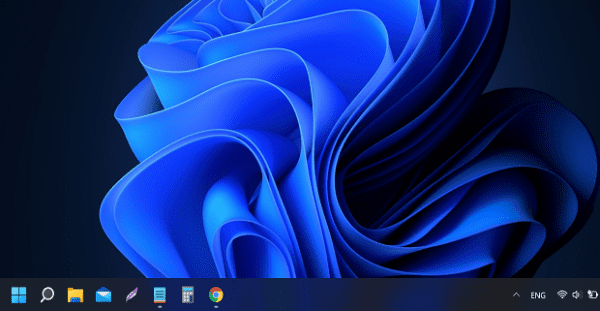
But you are a CFD simulation engineer. How about your housekeeping when it comes to your day-to-day work and related CFD productivity – File naming habits: looks familiar?
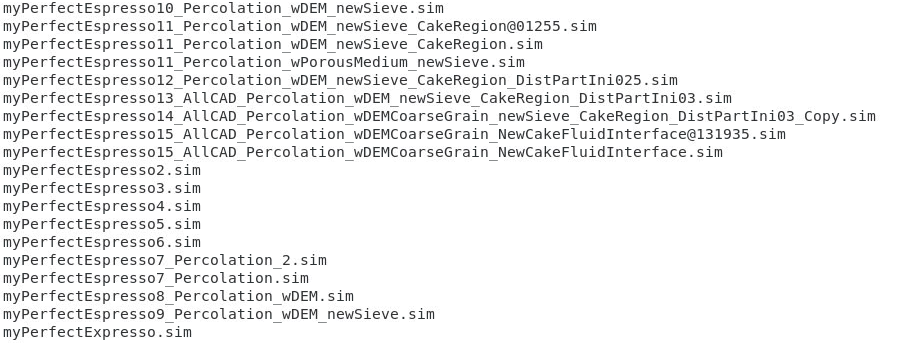
Do you remember the last time that you worked on a simulation and you were sure the file name would speak to you later. Or – for the more advanced ones among you, when you wrote down on paper or as a quick digital note all the steps you did, all the reasoning behind your choices? Do you remember that last time when you knew you were going to forget things and you were sure one day they will come in handy to you or your colleagues!
But when the time came, your file name did not really speak to you (let alone your colleague), and then didn’t find your notes. Or you found some notes but were unsure they were the correct notes. Was it final-final or just final-v1 that this instruction belonged to? Was it v10 or v11 and which setup note belongs to which? Did I finally change the turbulence model parameter or not, and was that the CAD data I already repaired? A massive burden to your CFD productivity.
Imagine all the CFD people, sharing all the notes!
Imagine no confusion
I wonder if you can
No need for search or guessing
A productivity boost for man
Imagine, all the CFD people
Sharing all the notes
You
(Almost) John Lennon
In Simcenter STAR-CCM+ 2302 we are releasing the Simulation Guide, this allows you to centralise your information in one place by embedding notes/instructions directly in the simulation file. With this feature organising your notes, collaborating, and sharing knowledge with your colleagues just became easier boosting your CFD productivity.
The simulation guide is an in-build text editor that allows you to add formatted text, tables, images…, but it goes even a step further! It allows you to create links between the simulation tree and your instruction, And such links are very easy to create: when you are in editing mode in the simulation guide, drag the tree node that you want to link in the simulation guide, after you can even give it a name that makes sense to you.
I am sure by now you have a lot of ideas about how this feature can make you more productive, how having all the simulation information centralised in one place allows you to trust more the information you are looking at.
But let me give you real proof straight away:
Simulation Guide and Simulation Template – The ultimate CFD productivity boost
How long do you think it will take you to set-up a high-fidelity side-mirror aeroacoustics simulation like the one below? (more simulation details here)
Ok. And what if I now told you that you can do the job in less than 6 minutes?
Together with the template simulation file introduced in Simcenter STAR-CCM+ 2022.1 the simulation guide will lift your productivity to new heights.
Admittedly, if you are the CFD expert in your team, the simulation template creator, the storyteller, you will need a bit more than 6 minutes when you develop a new method and the corresponding simulation template. But once that’s done (and it will typically be a one-off exercise for a new method), you and your team can leverage such automated and templated workflows over and over. And even better, it does not necessarily be someone inside your company to develop such a simulation template, it could be a supplier, a consultancy, us…
However, when creating a simulation template, you definitely want to make sure the automated workflows deployed are leveraged correctly. To do so, you have to give instructions on how the template should be used, what are the steps to be followed. That is the whole point of the Simulation Guide. With the Simulation Guide, the template users can quickly understand setup steps by leveraging streamlined workflow instructions. Clear instructions help them avoid doing errors and therefore gives them more confidence.
When you have more template versions you are sure the engineers are following the instructions of that template simulation and not a previous version.
Let’s see the simulation guide teaming up with a simulation template file at work! Back to the side-mirror aeroacoustics example:
In the video above, the template user is following the instructions provided by the template creator. Leveraging the Simulation template and Simulation Guide capability the template user is setting up a complete Side-mirror aeroacoustics simulation in less than 6(!) minutes. (The video is played in a 5x time lapse) .
The links to the simulation tree make the setup even faster and the user doesn’t have to know where in the simulation the actual nodes are. Following these instructions is easy! The template we are looking at is taking advantage of all the embedded automation enablers provided in Simcenter STAR-CCM+: parameters, filters, tags, simulation operations, meshing pipeline, custom trees. After following a few steps, we can run a very complex simulation.
The simulation guide is a CFD productivity tool for “all-in” Simcenter STAR-CCM+ users:
- Store all relevant information in one place and with this you increase the productivity and trust.
- Seamlessly share, update and review information relevant to the simulation
- Easily create and maintain workflow instructions, for yourself and others
- Leverage streamlined workflow instructions
With Simcenter STAR-CCM+ 2302, and the introduction of the Simulation Guide, it is about time for less clutter on your desk, less clutter in your computer, less things to remember, more CFD productivity and more (mental) space for learning new things.
You may say I am a dreamer
But I was not the only one
I hope some day you’ll join us
and leverage a fully integrated tool to document your automated simulation workflow, thoughts, best practices right there where they need to be
(Almost) John Lennon

Don’t hesitate to contact Thanh for advice on automation solutions for CAD / CAM / CAE / PLM / ERP / IT systems exclusively for SMEs.
Luu Phan Thanh (Tyler) Solutions Consultant at PLM Ecosystem Mobile +84 976 099 099
Web www.plmes.io Email tyler.luu@plmes.io
