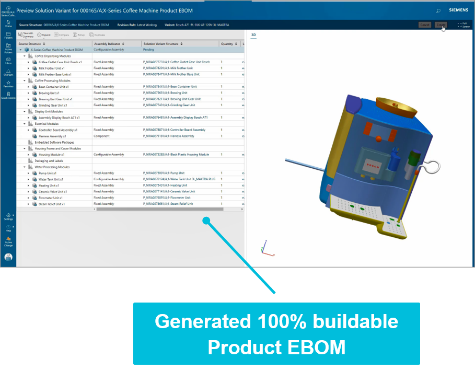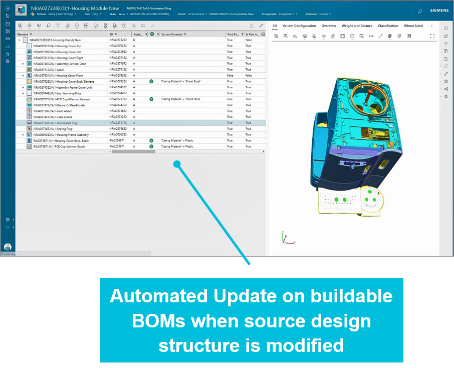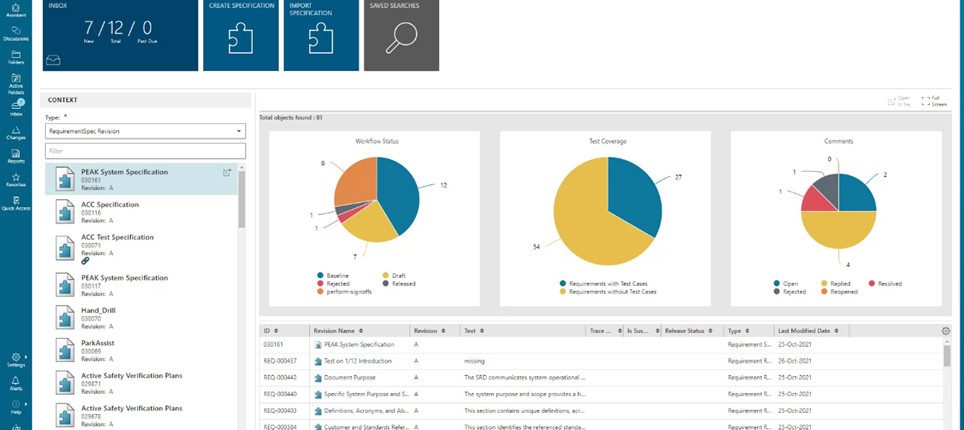
We’re excited to announce the great new additions and enhancements to solutions across the PLM portfolio in our latest release of Teamcenter 14.0, 13.3, and Active Workspace 6.0! With each new release of Teamcenter, we continue to deliver on the best-in-class PLM capabilities, and easy, intuitive user experience in Teamcenter.
Below are just some of the highlights of the latest release of Teamcenter. To get a closer look at what’s new, contact your Siemens or partner sales representative.
Rapidly configured dashboards with Teamcenter 14.0
Anyone in Teamcenter can now rapidly configure a dashboard. This allows you to have a personalized view of the key performance indicators that you want to track.
The dashboard shows a real-time thumbnail of as many reports as you want to track. You can drill into the report to see more details, filter the data, and take action on the data.
Use the table view to show a listing of information that you want to access quickly. For example, view all the Problem Reports opened by my group in the last week, shown by status and maturity. You may want to track the status of the tasks in the schedules that you manage. You can also add in your Teamcenter Reporting and Analytics reports.
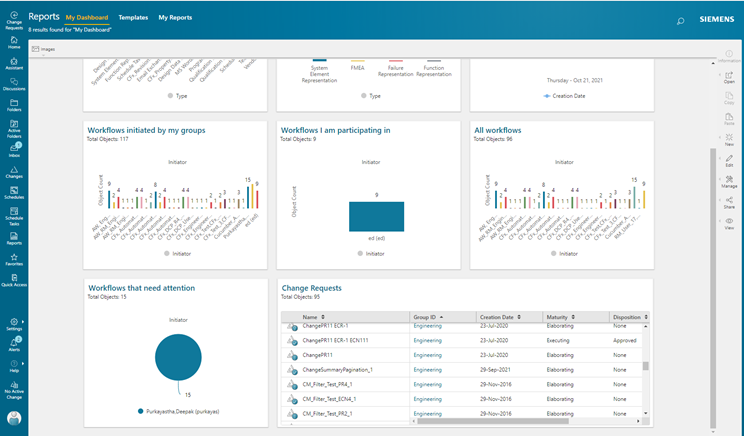
Requirements manager workspace
We’ve made managing requirements easier than ever with a new Requirements tuned workspace in Teamcenter 14.0.
From here, you can verify requirement completeness with directly exposed requirements verification information and requirement quality checking.
It’s easier to understand requirement status with the new requirements verification summary and it’s easier to see other key requirements information.
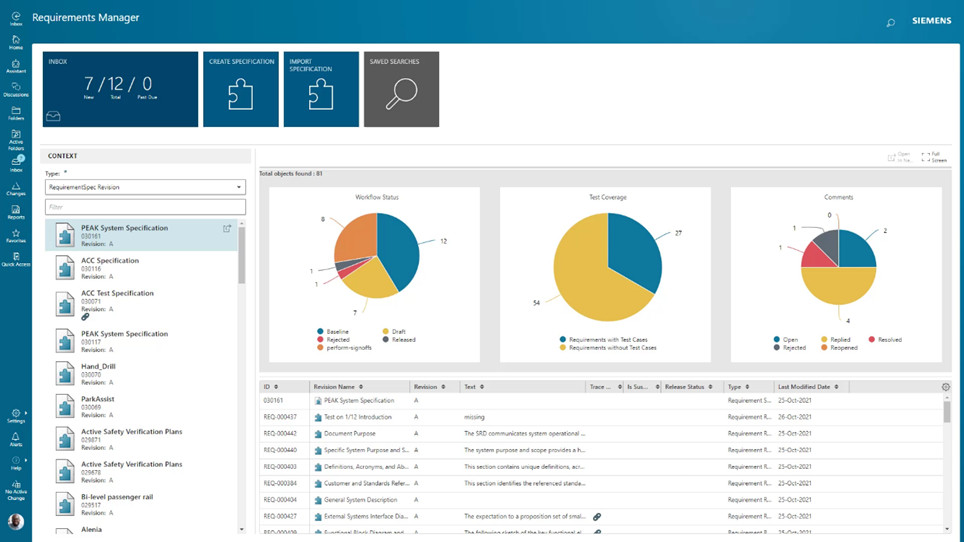
Product cost management – cradle-to-gate carbon footprint calculation
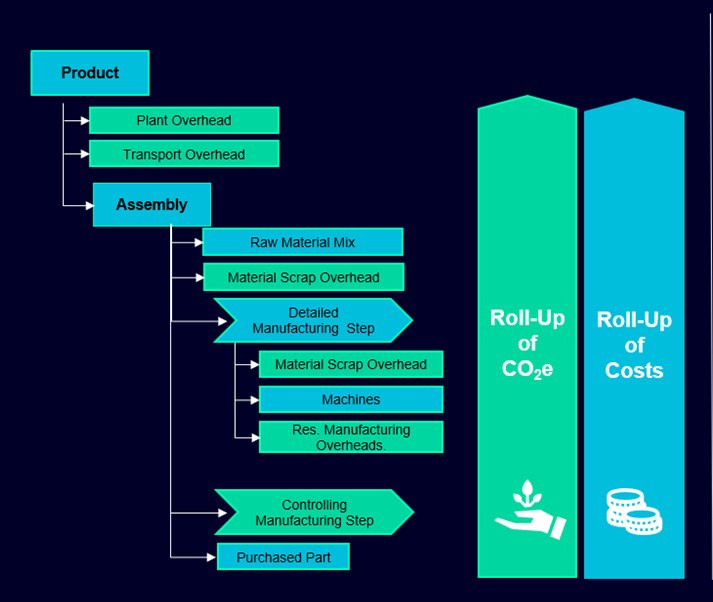
We have extended our Product Carbon Footprint Calculator covering all available manufacturing steps and enabled the usage of overhead rates.
Now you can calculate the Product Carbon Footprint cradle-to-gate, including direct emissions from production (scope 1), indirect emissions from energy purchased for the production (scope 2) and the indirect emissions from upstream stages of the supply chain (scope 3, upstream).
Overheads for carbon footprint like overall plant emissions, transportation and packaging can be added to your calculation. Values for manufacturing and set up scrap as well as the material scrap can be considered while calculating the carbon footprint.
Configurable modules in your Engineering BOM with Teamcenter 14.0
With Teamcenter 14.0, we’ve introduced an efficient and a scalable approach for authoring and efficiently managing a configurable Engineering Bill of Materials (EBOM)and their buildable end products in multi-level variant products. EBOM Configurable Modules automatically generates buildable end products based on module variant criteria and ensures uniqueness. You can choose to automatically propagate changes to a multi-level variant product to their buildable end products.
Customizable Web UX for Rulestream
Customize your Rulestream Visual Innovations Advanced (VIA) web-client to provide end users a fully on-brand experience that is consistent with the look-and-feel of your corporate identities. The entire web-based UI, including imaging, screen layouts, and UI elements are fully styleable down to an individual UI element. You can provide a modern, highly visual, configuration experience.
Your declared UIs will automatically adapt themselves to different screen sizes. This allow to provide your end users an optimal user experience all the way from tablets to ultra-widescreen monitors. We’ve included a customizable, sample launch page to manage quotes and orders. You can quickly adapt this page to meet your specific needs.
Rulestream VIA is also performance-optimized specifically for the unique demands of configuration of complex and ETO products, including a focus on interactive performance over latent, wide-area networks and access from around the world via the internet.
Upgrade assistant
Introducing a mechanism that helps customers understand and analyze the impact of deprecated and obsoleted calls in custom code. This analysis helps when planning for a Teamcenter upgrade.
Access the What’s changed in Teamcenter APIs sections on the Support Center to get the details of Deprecated Artifacts by comparing against Teamcenter releases.
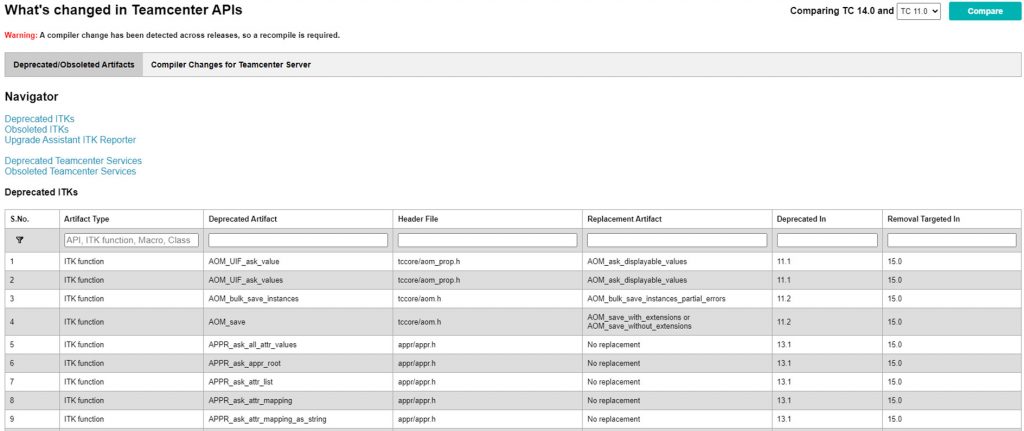
You can also download the Teamcenter Upgrade Assistant ITK Reporter standalone utility. Use the utility to generate reports that provides the details about the usages and recommended action for deprecated and obsoleted calls in the server-side customization.
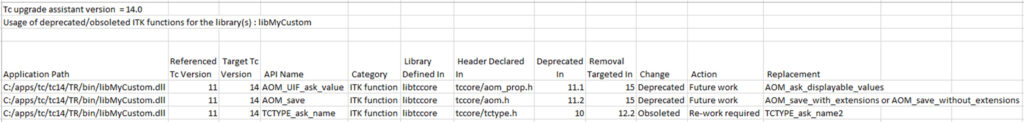
Learn more about Teamcenter 14.0
This is a small taste of what you’ll find in the latest Teamcenter releases. As you grow your PLM deployment, Teamcenter 14.0, 13.3, and Active Workspace 6.0 deliver PLM agility and enhanced applications throughout the portfolio to help you improve your products … and your business.
Catch up on highlights of earlier releases – blogs on Teamcenter X and 13.2, 13.0,13.1,12.2,12.1, and 12 !
Contact your Siemens or partner sales representative today to see what’s new in Teamcenter!

Don’t hesitate to contact Thanh for advice on automation solutions for CAD / CAM / CAE / PLM / ERP / IT systems exclusively for SMEs.
Luu Phan Thanh (Tyler) Solutions Consultant at PLM Ecosystem Mobile +84 976 099 099
Web www.plmes.io Email tyler.luu@plmes.io